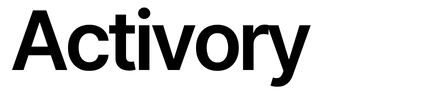TableFlow User Guide
Master TableFlow with step-by-step guides covering everything from basic setup to advanced metafield integration.
FAQ
- Name
Can I customize table styles?- Description
Yes—neutral styles and flexible theming options included. Compatible with most Shopify 2.0 themes. Configure styling through the app embed in your theme editor.
- Name
Can I use product metafields?- Description
Yes! Automatically populate table data from product and variant metafields.
- Name
Can the table show variant info when I select a variant?- Description
Yes—tables update automatically when customers select different variants. See the Show Specifications by Variant guide for setup instructions.
- Name
Is it mobile responsive?- Description
Yes. Tables automatically adapt to mobile screens with horizontal scrolling or stacked layouts.
Getting Started
New to TableFlow? Start here to learn the basics.
Location Picker
Learn how to use the location picker to position tables on your product pages using CSS selectors.
Hide Empty Tables and Rows
Automatically hide tables and rows when they don't have any values to display.
Configuration
Customize TableFlow to match your store's needs.
Show Table by Product Tags or Vendor
Create different specification tables for different product types using display conditions.
Show Specifications by Variant
Display different table values based on the selected product variant in real-time.
Advanced Features
Unlock the full power of TableFlow with metafields and advanced configurations.
Use Product Metafields with TableFlow
Step-by-step guide to creating and displaying product metafields using TableFlow.
Advanced Source
Add custom descriptions and display product/variant metafield values with advanced syntax.
Need More Help?
Can't find what you're looking for? Support is available to help you succeed.