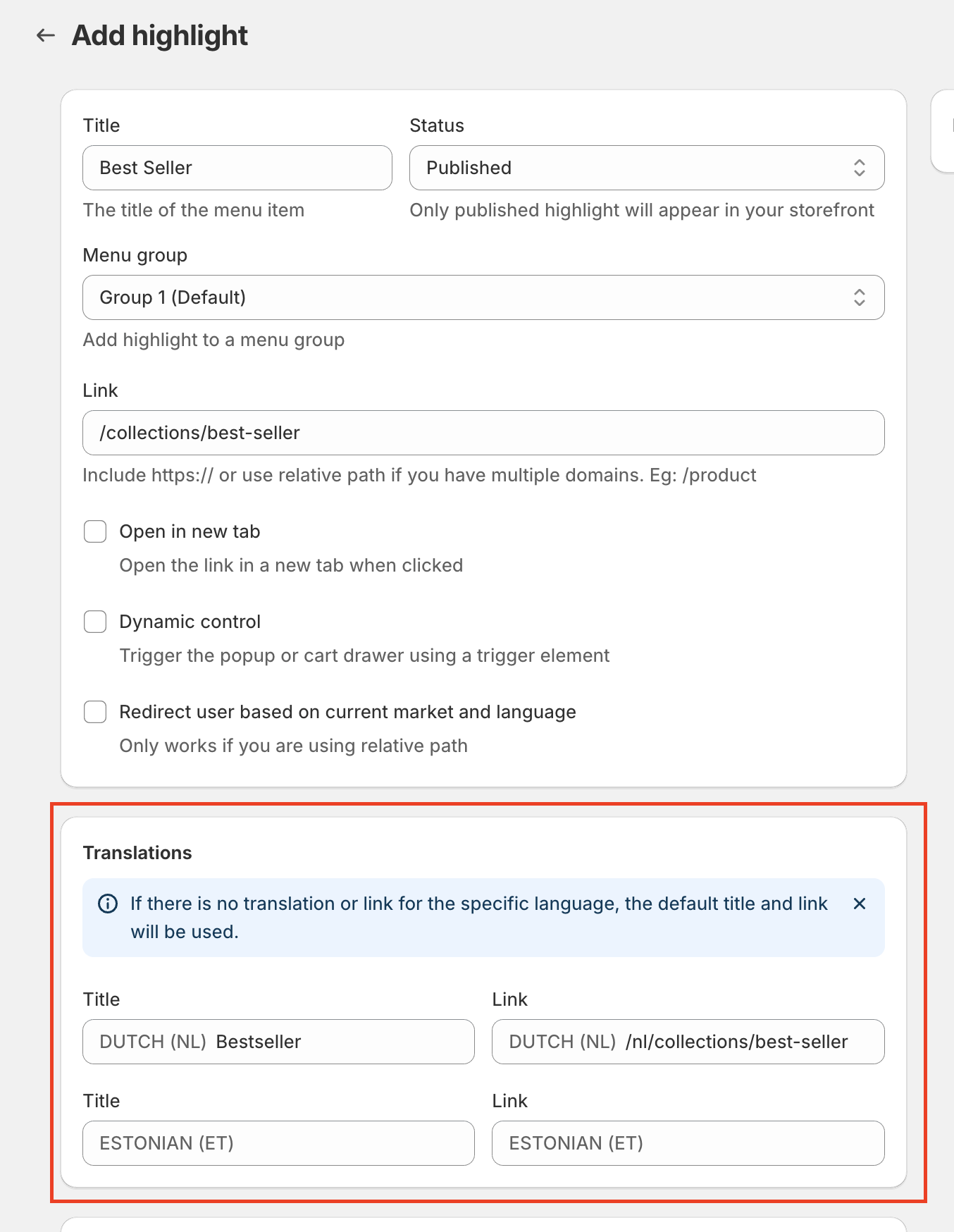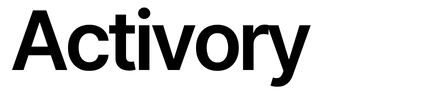Translations
Kobu automatically shows the correct menu titles based on your customer's Shopify Market, making your store feel local to every visitor.
Setup Instructions
Go to Settings and under "Supported languages" select the languages supported and save.
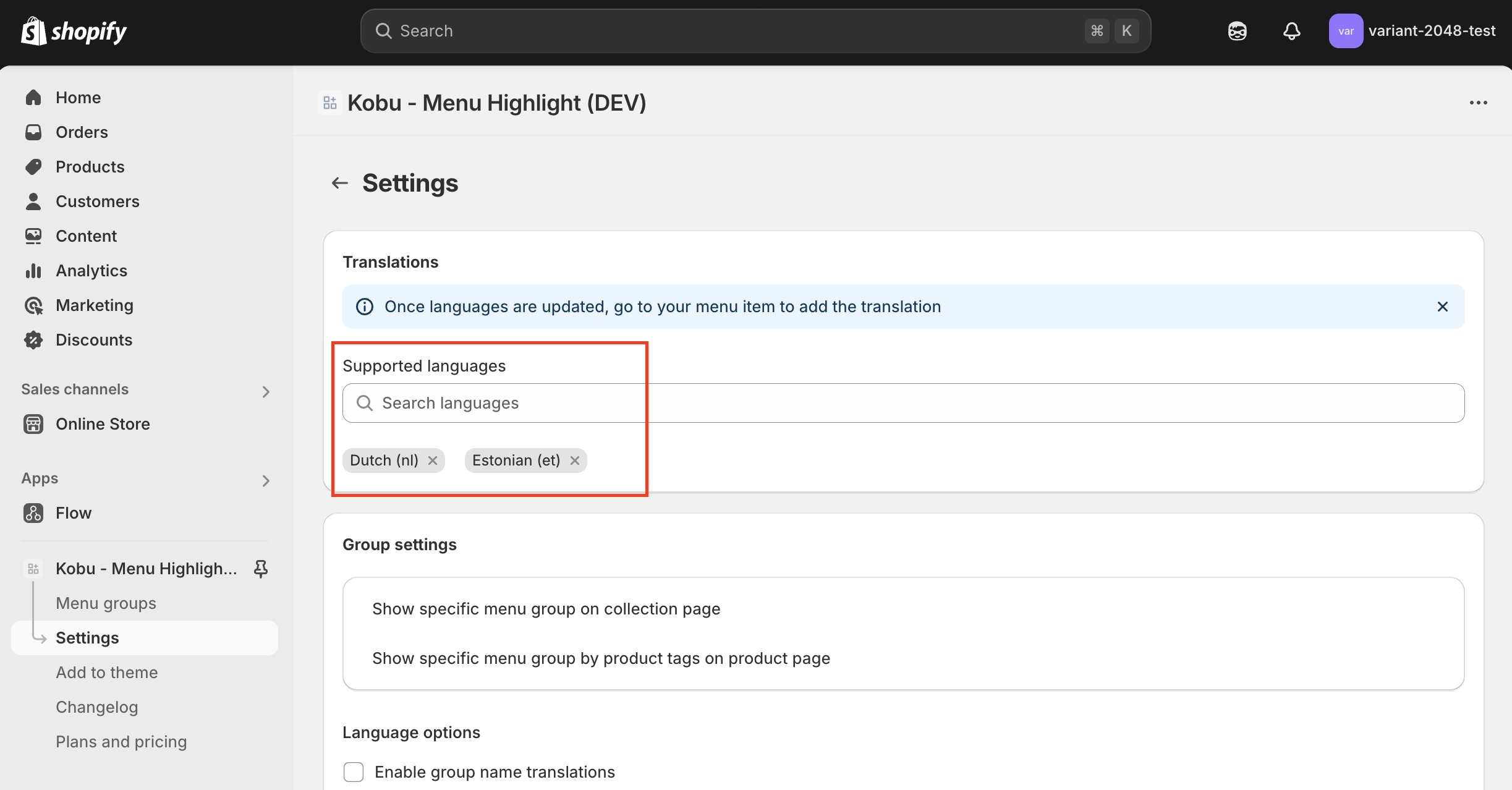
Translation Configuration
A Translations card appears for each highlight item. Update the title and link for each language, including the locale code in your link to ensure customers are redirected to the appropriate language page.